Payments
Rates Payments
You can make a rates payment online via our secure NAB payment portal. You will need your Rates Notice handy to be able to pay your account. Please be aware that the Local Government Act 1999 outlines penalties applied for late payments.
A ratepayer who is experiencing difficulty in paying an installment is advised to call Council on (08) 8405 6600 to discuss available payment options.
The City of Port Adelaide Enfield is committed to treating ratepayers equally, confidentially and respectfully when you are unable to pay your rates on time. Our staff can discuss arrangement options that might be available to you. Further legal or recovery action will be avoided if the mutually agreed payment arrangement terms are followed.
Receive your rates notice electronically
Receiving your rates notice electronically will make it easier and more convenient for you to manage your payments, save paper and reduce waste. You'll have your notice accessible on any electronic device (phone, tablet, laptop or desktop) and at your fingertips whenever you are ready to pay your rates; anytime, anywhere, 24 hours a day, seven days a week.
Depending on your internet service provider (ISP) you may find the delivery of your rates notices will go into a SPAM or junk folder. To avoid this happening or your ISP potentially deleting the email as a possible virus threat, check your email settings and whitelist noreply@ezybill.com.au . Alternatively, if you need assistance with this contact your ISP.
Once you are registered the next quarterly rates notice will be delivered via email. After registration, paper notices will no longer be issued via postal delivery. Once you have registered all future rates notices will be available for viewing at any time in the EzyBill portal.
You can still choose to make payment via your preferred payment method or for convenience click on the ‘Online Payments’ section of the notice to pay by Credit Card on the Council website.
You will receive your quarterly notices via EzyBill. Overdue and legal demand letters will only be issued to your postal address, so please ensure you keep your details updated with Council. If your electronic notice is returned to EzyBill as undeliverable via email a paper copy will be issued to your postal address.
If you have previously registered with another Council for EzyBill, you can use the same login/signin details for your Rates with the City of PAE.
If you are already registered for BPAYView rate notice delivery and you then register your property for the EzyBill delivery option, once the EzyBill registration has been accepted you will automatically be deregistered from BPAYView.
Owner/Ratepayer details must match with who is registering. For example, if your mother owns the property you can’t register for EzyBill on her behalf without written authorisation or a power of attorney type legal document previously being provided to Council. Alternatively they can register themselves for this service. Please note if we receive unmatched details your registration will be declined.
Please ensure the username you choose is unique. Preferably use a combination of your first and last name or you can use your email address.
To finalise your registration you will be sent a link to activate the account from noreply@ezybill.com.au with the subject EzyBill Account Activation. This link expires 4 hours from the time of issue. However, there is an option for you to request an updated activation account if you were unable to do it within that timeframe.
Dog Re-Registrations
From 1 July 2018 Dogs and Cats Online will replace 68 individual Council dog registers and serve a single online database that is accessible 24/7 for registration, microchipping and breeder information.
All registered dogs will be transferred from our Council system to Dogs and Cats Online. For dog registration renewal you will receive a notice in the post in July with a unique code on it, which needs to be entered into Dogs and Cats Online, along with the owners surname to proceed to create an owner profile. Once you check your details are correct and enter in any concession information the dog registration fee will be automatically calculated. You may then proceed to pay your dog registration. Step by step instruction will be provided with your renewal notice to assist you through the transition to the new system.
Please note: You will not be able to renew your dog registration until you have received your renewal notice with your unique code.
For more information about Dogs and Cats Online please visit www.dogandcatboard.com.au or phone our Customer Relations team on 8405 6600 during business hours.
Expiation Notices
Payment for Expiation Notices can be made:
- Online: You will require an Expiation Notice No.
Please Note - Expiation Notices may not be available for payment until 24hrs after the time of issue. If your expiation notice cannot be found, re-check the following business day or contact Customer Relations for assistance.
- Post: Cheque/money order to City of Port Adelaide Enfield, PO Box 110 Port Adelaide SA 5015.
- In Person:
Civic Centre - 163 St Vincent Street, Port Adelaide,
Enfield Library - 1 Kensington Crescent, Enfield
Greenacres Library - 2 Fosters Road, Greenacres. - Phone: Credit/Debit card by calling 8405 6600 during business hours.
Pay your Infringement (Expiation)
Debtor Payments
When paying your Debtor account you only need your Account Number. Alternatively you can pay for a single invoice by also entering in the invoice number.
Please note: If any details on the notice are incorrect please correct the information on the form and return the entire notice together with payment to the Council in person or by mail. You will require a copy of the invoice you received. Current payment options include:
By cheque - include a cheque and the Account and Invoice numbers and mail to City of Port Adelaide Enfield, PO Box 110 Port Adelaide SA 5015.
In person - at the Civic Centre (163 St Vincent Street, Port Adelaide), Enfield Library (1 Kensington Cres, Enfield) or Greenacres Library (2 Fosters Rd, Greenacres) during opening hours. Please take your invoice with you.
By phone - ring 8405 6600 during business hours (8.30am-5pm Monday to Friday) to pay by Credit card. Have your invoice handy when you call.